Different Provider For Web Hosting and Domain
When you want to have a website, you have to prepare two things. First is a domain name, like myshoes.com, geektutorials.com, etc., as the website address. And, the second one is the hosting server to put your website's files such as the HTML or PHP pages, images, all other needed files, and also the database. Two of them are usually provided by the hosting services company. What if you already have a domain but we want to use the hosting service from another provider because of the cheaper price or closer country location to your targeted market? Yes, that is possible, but you must have the nameserver address from the hosting provider.
- Buy a Hosting Package
-
Of course this is required to put all your website's files. Buy one hosting package and wait until there confirmation from the provider that your web hosting is work. If you already had one, skip to the next step.
- Setting the Nameserver
-
As what you have read above, you must have your web hosting nameserver address. You can that by logging in to your web hosting account page. You have to open the detail information about the hosting package that you bought, it should be there. Usually there are two available nameservers, just note them. If you have trouble to find it, you can contact your web hosting customer services for help.
After you get the nameserver information, you just need to set it to your domain. A domain should have a nameserver setting which will point to the place where you put all your website files. To change the setting you need to log in to your domain control panel and open it's detailed information. Usually it is in the same page like the domain owner contact information. When you find it, just change it according to the nameserver address that you get from your hosting package. If you can't find it, please contact your domain provider customer services.
- Open Your Web
-
All the required settings are done. Now you can open your website. If it doesn't work instantly but you are sure that all settings are correct, you might need to wait for 24 hours.
- Domain and Hosting Renewal
-
Usually there will be yearly renewal for the domain and hosting. When you are using different provider between your domain and hosting package, you need to renew them separately.
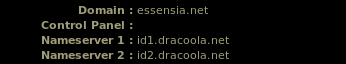
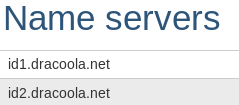

Add new comment